- 您现在的位置:买卖IC网 > Sheet目录350 > PG-FP4-E (Renesas Electronics America)PROGRAMMER FLASH MEMORY UNIV
��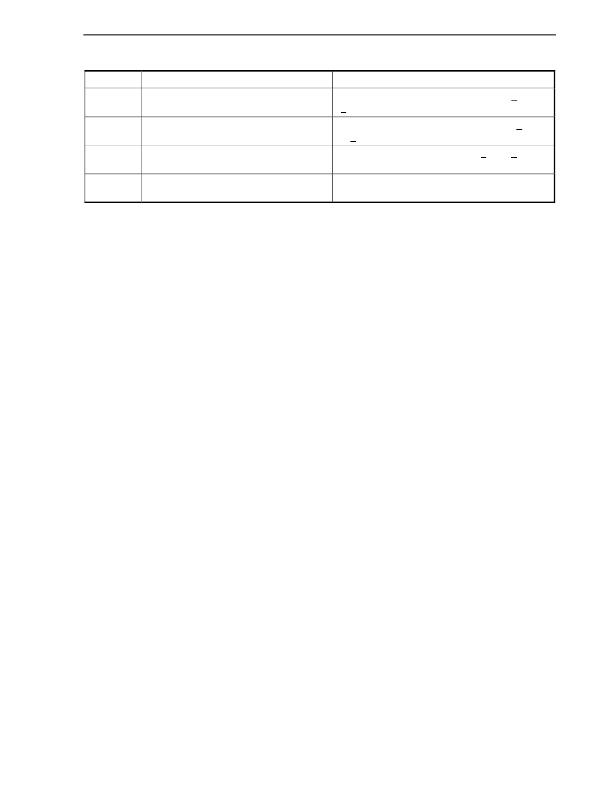 �
�
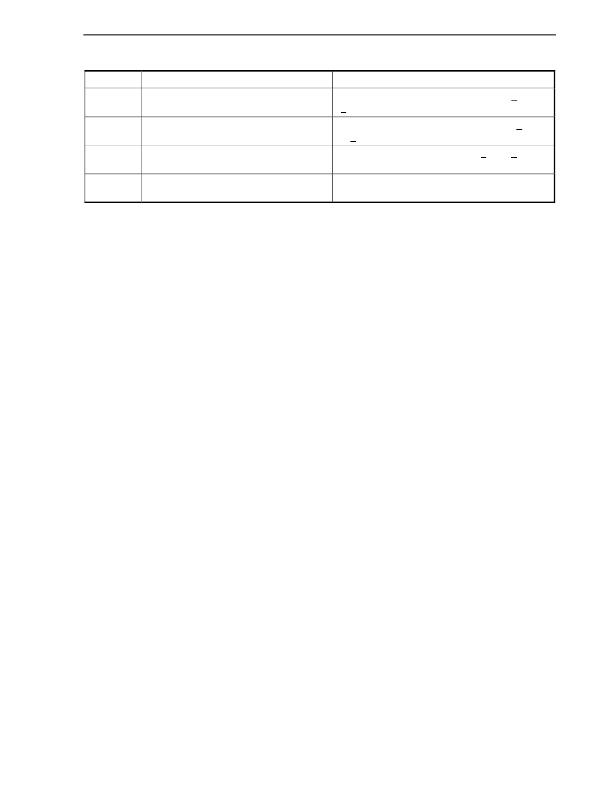 �
�CHAPTER� 10� ERROR� MESSAGES�
�10.3� GUI� Software� Error� Messages�
�In� addition� to� the� error� messages� listed� below,� error� messages� can� be� displayed� directly� from� the� PG-FP4.�
�No.�
�E200�
�E201�
�E202�
�E203�
�E204�
�E205�
�E206�
�E207�
�E208�
�E209�
�Message�
�Opening� script� file� failed.�
�Updating� the� firmware� will� take� several� minutes.�
�ATTENTION:�
�?� The� process� of� updating� your� firmware�
�must� NOT� be� interrupted!�
�?� Without� firmware� this� FP4�
�GUI� will� NOT� run� properly.�
�Install� new� firmware� in� your� programmer?�
�Checking� address� data� failed.�
�Evaluating� area� data� failed.�
�Unknown� Version� of� your� firmware!�
�The� FP4� GUI� may� not� work� properly!�
�The� firmware� you� are� using�
�requires� an� update� of� the� GUI!�
�The� FP4� GUI� may� not� work� properly!�
�Your� firmware� is� not� up� to� date!�
�Updating� the� firmware� will� take� several� minutes.�
�ATTENTION:�
�-� The� process� of� updating� your� firmware� must� NOT�
�be� interrupted!�
�-� Without� new� firmware� this� FP4� GUI� will� NOT� run�
�properly.�
�Install� new� firmware� in� your� programmer?�
�Wrong� firmware� in� programmer!�
�The� GUI� may� not� work� properly!�
�The� programmer� memory� does� not� contain� the�
�most� recent� downloaded� file� (different� CRC).�
�Please� download� your� user� application(s)� again.�
�Searching� for� a� port� communicating� with� the�
�programmer� failed.�
�Please� check� the� connection.�
�Description�
�Opening� the� specified� script� file� failed.� Script� file� in� use?�
�Check� if� the� [� Update� Firmware� ]� menu� has� been� started.�
�Signature� command� returned� unexpected� character.�
�Signature� command� returned� unexpected� character.�
�Refer� to� 3.2.1� Firmware� update� installation� for� a�
�description� of� these� messages.�
�Before� issuing� an� EPV� command,� the� GUI� software� verifies�
�proper� application� file� contents� by� verifying� the� actual� CRC�
�with� the� one� saved� after� file� download� to� FP4.ini.�
�No� communication� with� the� programmer� could� be�
�established� at� all.� Sequence� of� connecting� the� PG-FP4� on�
�start� up� of� the� GUI� software:�
�1.� Read� most� recent� INI-file� settings.� Try� opening� the�
�most� recent� PC� port� and� send� the� ver� command� to�
�the� PG.�
�2.� If� 1.� fails,� try� the� following� twice:�
�a)� Open� the� USB� port� and� send� the� ver� command�
�(on� Windows� 98� and� Windows� 2000� only).�
�b)� Open� COM1� …� COM6� with� all� possible� baud� rates�
�and� send� the� ver� command� for� each� of� these�
�combinations.�
�As� soon� as� any� of� the� combinations� above�
�succeeds� the� communication� port� has� been� found.�
�3.� When� serial� communication� is� established� and� most�
�recently� the� parallel� download� port� has� been� used�
�(� DownloadPort� -key� in� INI-file):�
�Try� opening� the� parallel� PC� port� and� send� the� ctr� on�
�command� to� the� PG�
�User� ’s� Manual� U15260EJ4V0UM�
�111�
�发布紧急采购,3分钟左右您将得到回复。
相关PDF资料
PG15S-D20-HHB9
MOTOR GEARED STEPPER 15MM 15V BI
PG164120
PROGRAMMER MCU PICKIT 2
PG20L-D20-HHC0
MOTOR GEARED STEPPER 20MM 10V BI
PG25L-D24-HHC1
MOTOR GEARED STEPPER 25MM 24V BI
PG35S-D48-HHC2
MOTOR GEARED STEPPER 35MM 24V BI
PIC12F683 DEVELOPMENT KIT
KIT DEV EMBEDDED C
PIC18F4520 DEVELOPMENT KIT
KIT DEV EMBEDDED C
PIC18F67J10 DEVELOPMENT KIT
KIT DEV EMBEDDED C
相关代理商/技术参数
PG-FP5
制造商:Renesas Electronics Corporation 功能描述:MCU,Programmer,NEC Flash MCU
PG-FP5-AS
制造商:Renesas Electronics Corporation 功能描述:MICROCOMPUTER FLASH MEMORY PROGRAMMER 制造商:Renesas Electronics Corporation 功能描述:PROGRAMMER FLASH RL78 V850 7
PG-FP5-EA
功能描述:PROGRAMMER FLASH MEMORY UNIV RoHS:是 类别:编程器,开发系统 >> 内电路编程器、仿真器以及调试器 系列:* 产品变化通告:Development Systems Discontinuation 19/Jul/2010 标准包装:1 系列:* 类型:* 适用于相关产品:* 所含物品:*
PGFP-A11
功能描述:PLUG GFCI 120VAC 15/20A AUTORST RoHS:是 类别:过电压,电流,温度装置 >> 接地故障电路断路器 (GFCI) 系列:PGFP 标准包装:1 系列:PGFI 类型:带 6 英尺引线的直列接头 技术规格:120V 其它名称:723-1041
PGFP-A110KYST2
功能描述:CORD GFCI 120VAC 2' YEL SNG TAP RoHS:是 类别:过电压,电流,温度装置 >> 接地故障电路断路器 (GFCI) 系列:PGFP 标准包装:1 系列:PGFI 类型:带 6 英尺引线的直列接头 技术规格:120V 其它名称:723-1041
PGFP-A110KY-ST2
制造商:Airpax 功能描述:
PGFP-A110KYST25
功能描述:CORD GFCI 120VAC 25' YEL SNG RoHS:是 类别:过电压,电流,温度装置 >> 接地故障电路断路器 (GFCI) 系列:PGFP 标准包装:1 系列:PGFI 类型:带 6 英尺引线的直列接头 技术规格:120V 其它名称:723-1041
PGFP-A110KYTT2
功能描述:CORD GFCI 120VAC 2' YEL TRITAP RoHS:是 类别:过电压,电流,温度装置 >> 接地故障电路断路器 (GFCI) 系列:PGFP 标准包装:1 系列:PGFI 类型:带 6 英尺引线的直列接头 技术规格:120V 其它名称:723-1041